Bookings ‣ Dive Courses
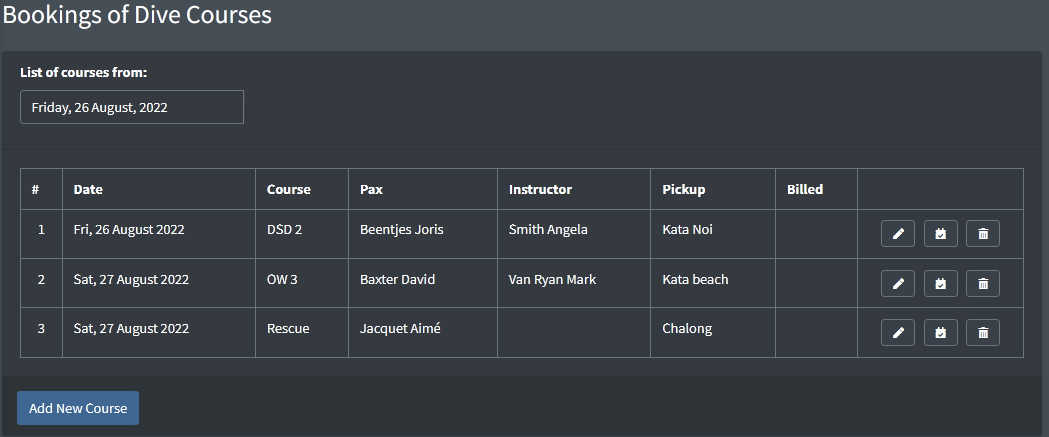
By default the system displays the list of the recorded courses starting today.
You can change the date to see past recorded dive courses:
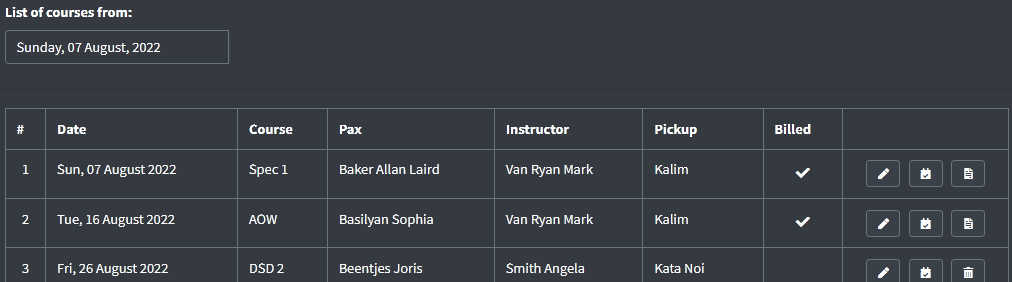
Or select a date to list only upcoming recorded dive courses:
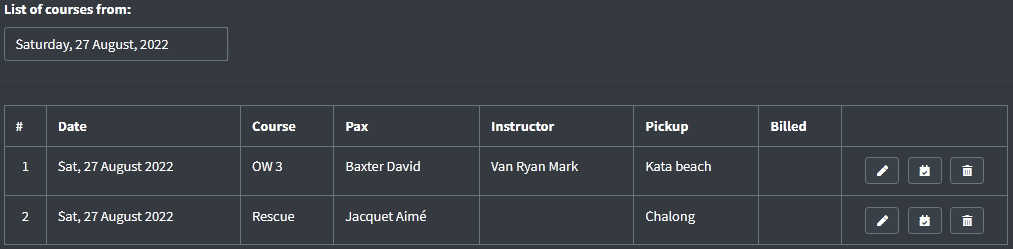
Let see in details the different actions you can make on a dive course. Here is the list of available icons:
|
|
Click this icon to edit a dive course. |
|
|
Click the trash icon to delete a dive course. You cannot delete a course that has already been invoiced. |
|
|
Click the calendar icon to setup the schedule of a course |
|
|
Click thie file icon to print the invoice of an invoiced dive course. |
