Bookings ‣ Hotels / Accommodations ‣ Close an Hotel Booking
When an hotel booking is completed, it's time to close it.
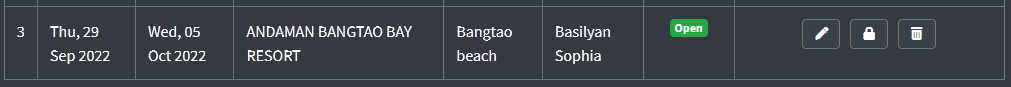
Click the Lock icon and the system will update the list to:
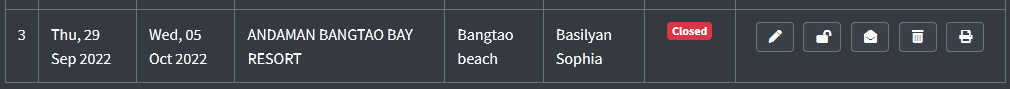
From there you can:
|
|
Click this icon to review your pax and booking details. |
|
|
Re-open the booking if you need to add or update pax details. |
|
|
Click this icon to print booking detail. Only available when a daytrip is closed. |
|
|
Click this icon to send an email request to your hotel partner with all pax details. |
|
|
Click this icon to send a cancellation email to your hotel partner following a previous email request |
